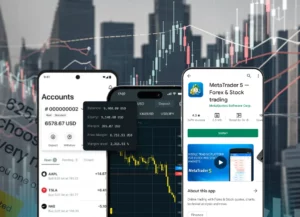To connect Exness to MetaTrader 4 (MT4), you can begin by creating a live trading account with Exness. Once your account is created, you will receive login details, for example, your account number and password. Next, you can proceed to download MT4 from the Exness website or MetaTrader website, whichever is more convenient for you.
Once you have installed MT4 on your mobile device or computer, open the platform. On the login screen, you will need to enter your Exness account number, select the server from those provided by Exness, and enter the password you received when you signed up for an account. Enter the details and click on “Login,” and your Exness account will be successfully connected to MT4.
Once you have logged in, you will have access to real-time market quotes, the ability to open and close positions, and a variety of analytical tools on MT4. Keep in mind that Exness uses multiple servers, so make sure to select the correct one for your account. If there are any issues, Exness provides customer support to help with any connection issues.