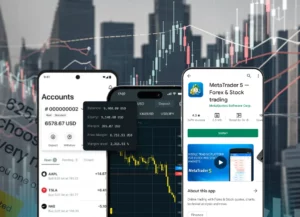To link your Exness account with MetaTrader 5 (MT5), first make sure you have an active Exness account. In case you don’t have one, you’ll have to register on the Exness website and go through the registration process. Once you’ve opened your account, you will be required to verify your information prior to trading.
Once your account is ready, download the MetaTrader 5 application from the official MetaTrader website or your app store if you’re using a mobile device. After the download is complete, open the MT5 platform and click on “File” in the top left corner, then select “Login to Trade Account.”
Then, type in your Exness login credentials, such as your account number and password you were issued by Exness. Make sure to type in the correct server for your account; Exness includes the server information when you create an account. Once you type this in, click on “OK,” and you will be linked to your Exness account on MT5. You may now trade directly from the MT5 platform, utilizing its sophisticated tools and features to operate your trades effectively.

Trading