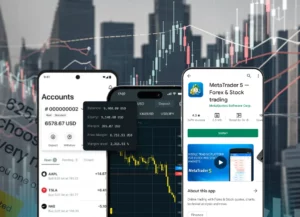In order to connect your Exness account to MetaTrader 5 (MT5), you ought to download and install MT5 software on your mobile or computer. It is easy to find the MT5 download on the official Exness website or from the respective mobile app stores. Once installed, open the MT5 software and click the “File” menu at the top left corner. Then select “Login to Trade Account.”
Next, you will need to enter your Exness account login details. These include your account number and password, which you can find in your Exness client area under the “My Accounts” tab. Ensure that you are entering the correct server address for your Exness account, which you can also find in your client area. Enter the information and click “OK,” and MT5 will be linked to your Exness account, and you can start trading.
Once you are connected, you will have access to all the trading tools and features MT5 has to offer, such as charts, indicators, and order management. If you have any problems connecting your Exness account to MT5, you can always contact Exness customer support. They will be in a position to rectify the connection issues promptly and guide you through the process.