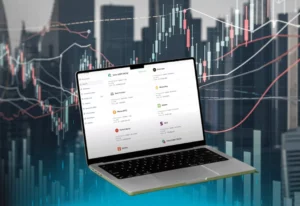To open an Exness demo account, visit their website and click on “Open Account.” You will be prompted to enter a registration form with your details, such as your name, email address, and phone number. After completing the form, choose “Demo Account” as your account type. You can then practice trading without using real money. You can select the platform you’d like to trade on, e.g., MetaTrader 4 (MT4) or MetaTrader 5 (MT5), and choose your desired leverage and currency.
After you have submitted your details, Exness will create your demo account, and you’ll be sent your login credentials. With the demo account, you can start learning about the trading platform, backtesting strategies, and practice handling virtual money. The demo account offers a risk-free platform on which new users can learn to trade and experienced traders can test out new methods. It opens you up to real market conditions, so you can gain useful experience without risk. When you’re ready, you can decide if you want to switch to a live account using real money.