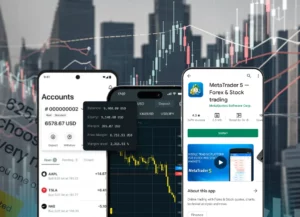It is simple to link your Exness account with MT5 (MetaTrader 5). You have to have an Exness account and MetaTrader 5 software on your system. Download MT5 from the official website or app store, as per your system, if you have not installed it. Once you have both, log into your Exness account.
Second, in the Exness personal area, go to the “MetaTrader 5” area. There, you will find your MT5 log-in information, including your server information. Open the MT5 platform, and in the log-in window, enter your Exness account information, including your account number, password, and Exness-provided server information. Once filled, click on “Login” to connect your Exness account with the MT5 platform. This process ensures your Exness trading account is linked to MT5 and available for trading from.
After linking, you can go ahead and start trading on MT5, benefiting from its powerful charting capabilities and other features for a better trading experience. Always ensure you are entering the correct server and login credentials as making a mistake with this can prevent you from connecting.

Trading