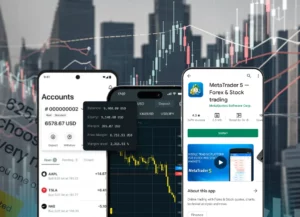In order to link your Exness account to MT5, start by ensuring that you have an Exness trading account and that it is verified. If you already don’t, you can readily register for one on the Exness website and complete the sign-up process. Once you’ve set up your account, sign in to your Exness client portal.
Once logged in, locate the account management section and check for “MetaTrader 5” in the trading platforms. Exness does offer an option for downloading MT5 from its site, so download and install the program on your system. After installing, double-click to launch the MT5 app.
To connect your MT5 to your Exness account, launch MT5 and choose the “File” option from the top left corner. Second, click on “Login to Trade Account” and enter your Exness account login details, e.g., account number and password. Be sure to select the correct server from Exness listed in your Exness client area. After you enter your login details and get connected to the server, your Exness account is now properly linked to MT5 where you can start trading. Always ensure your login credentials are accurate to prevent any complications.