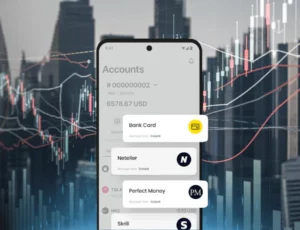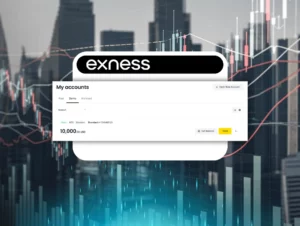To withdraw funds from your Exness account, start by logging into your account. Once you are in, go to the “Finance” category and select “Withdraw.” You will be presented with a list of all possible withdrawal methods, including bank transfers, credit/debit cards, and e-wallets like Skrill and Neteller. Select the one that is most suitable for you.
After you choose your withdrawal option, input how much you want to withdraw. Remember that you can only withdraw to the same payment method you used when you deposited money into your Exness account. For example, if you deposited money using a bank card, the withdrawal will be to that same card. Double-check your details before you confirm the transaction.
Processing the withdrawal time will also vary depending on the method used. E-wallets are typically the fastest, processing the transaction in a matter of hours. Bank transfers, on the other hand, take days. Be aware that some withdrawal methods incur fees, so it would be best to know the corresponding fees before submitting your request. Once you confirm all this, your withdrawal will be done, and the money should be credited to your chosen account.