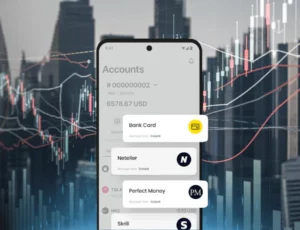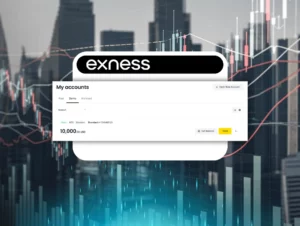To withdraw money from your Exness account, the first step is to log in to your trading account. Once you are logged in, navigate to the “Withdrawal” option within the “Finance” menu. There, you will be able to see various payment options by which money can be withdrawn. Exness provides a number of options for money withdrawal such as bank transfers, credit/debit cards, and e-wallets such as popular platforms such as Skrill and Neteller.
Next, choose the payment method you wish to withdraw your money from and enter the amount of money to withdraw. Be aware that the payment method you use must be the same one used to fund your account. For example, if you funded your account via a credit card, your money must be withdrawn to the same credit card. Once you have entered your amount, check the details to ensure everything is in order, and lastly, submit the request.
Withdrawal processing times are subject to the payment method. E-wallets usually take less time, usually a matter of hours, while bank transfers can take up to several days. Remember that there could be a withdrawal charge for some methods, depending on your account status and the size of the withdrawal. Make sure to review the fees before making the withdrawal.